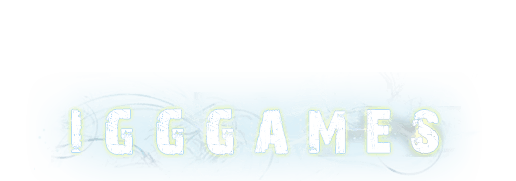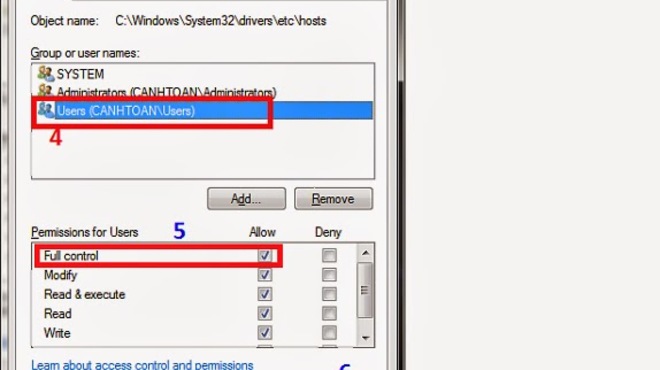PES 2014 Problem With "You need permission…"
If you have problem with “You need permission…”, and can not copy file rld.dll to folder installed game. You can try step by step following:
1. Click right mouse file “rld.dll” >>> Choose “Properties“
2. You don’t check “Read-only“

3. Choose tab “Security” >>> “Users ..” >>> “Edit”
4. Tick “Full control”
( I will be happy if you leave a comment, or about any problem at “CONTACT ME”. I will try my best to help you. Hope to see your ideas. Thank a lot.)
——- I assure that all games are checked carefully ——–