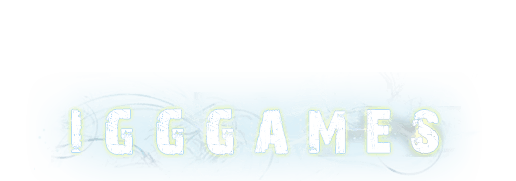Raven's Cry – UPDATE v1.01


How To Install:
(You must have Raven’s Cry. If you don’t have, you can download at HERE)
1. Download Raven’s Cry – UPDATE v1.01 Here:
(t know how to download, you can see HERE)
• Link Mega.co.nz:
Part 1 – Part 2
• Link Direct:
Part 1 – Part 2
• Link ClicknUpload:
Part 1 – Part 2
• Link FileCore:
Part 1 – Part 2
• Link HugeFiles:
Part 1 – Part 2
• Link Uploadable:
Part 1 – Part 2
• Link Uploaded:
Part 1 – Part 2
• Link UsersCloud:
Part 1 – Part 2
(Unrar with PASSWORD: igg-games.com )
2. Extract.
3. Install file “Setup.exe” in “Update” folder to your installed game.
4. Copy files in folder “Crack” and paste to your installed game.
5. Play game.
6. Have fun ^^
(If you dont know how to install or have some problems, you can ask me on Tag CONTACT ME)
(If download links are broken, you should request Re-upload on Tag GAME REQUEST)
System Requirement:
Minimum:
- OS: Windows Vista / 7 / 8 / 8.1
- Processor: Intel / AMD Quad Core CPU with 2.0 GHz
- Memory: 4 GB RAM
- Graphics: Geforce GTX 460 or ATI Radeon HD 5000 Series with 512 MB
- DirectX: Version 11
- Network: Broadband Internet connection
- Hard Drive: 15 GB available space
- Sound Card: required
- Additional Notes: Mouse, Keyboard
Recommended:
- OS: Windows Vista / 7 / 8 / 8.1
- Processor: Intel i5 or i7 or equivalent AMD Quad Core CPU with 2.2 GHz
- Memory: 8 GB RAM
- Graphics: Geforce GTX 670 or AMD Radeon HD 7970 with 2 GB or better
- DirectX: Version 11
- Network: Broadband Internet connection
- Hard Drive: 17 GB available space
- Sound Card: with 5.1 support
- Additional Notes: Mouse, Keyboard or Controller