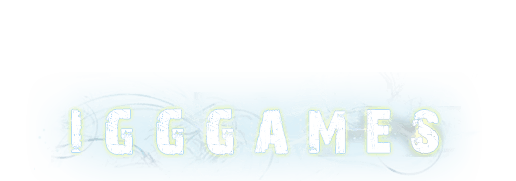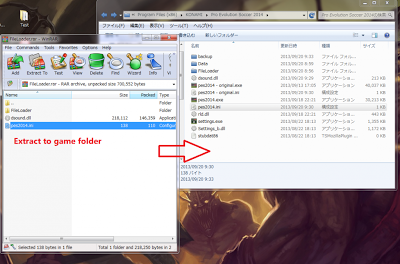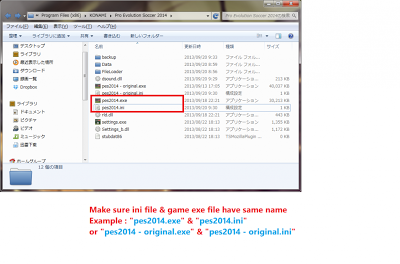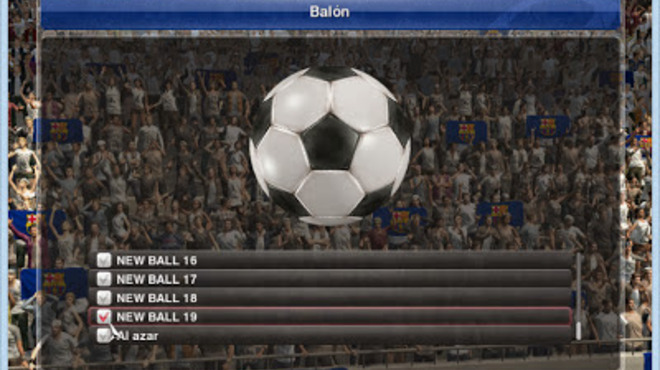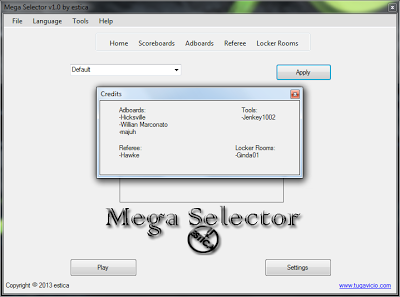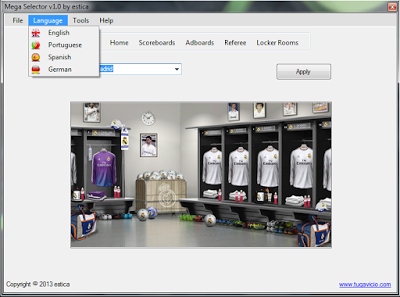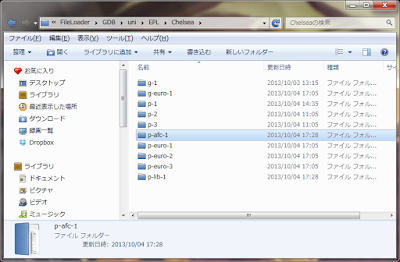PES 2014 – All PATCHES, MODS, KITS, FACES, MUSICS, BALLS,…


(If you don’t have PES 2014 and Patches, you can download : HERE )
1. You must have “File Loader beta 1.0.1.8” :
1. You can download here:
Link Mega or Link HugeFile or Link Putlocker or Link Mediafire
2. Extract and copy files in folder “PES2014 File Loader_1.0.1.8_Beta_Jenkey1002” and paste to folder installed game.
3. (If you want Uninstall: Just remove dsound.dll).
2. New Balls PES 2014 (19 Balls):
1. You can download here: Link Mega or Link HugeFile or Link Putlocker or Link Mediafire
2. Copy files and paste to folder “FileLoader”.
3. Turf – PES 2014:
- You can download here: Link Mega or Link HugeFile or Link Putlocker or Link Mediafire
- Copy files and paste to folder “FileLoader”.
Night
- You can download here: Link Mega or Link HugeFile or Link Putlocker or Link Mediafire
- Copy files and paste to folder “FileLoader”.
Night
3. ALLIANZ ARENA
- You can download here: Link Mega or Link HugeFile or Link Putlocker or Link Mediafire
- Copy files and paste to folder “FileLoader”.
Daytime
Night
4. JUVENTUS STADIUM
- You can download here: Link Mega or Link HugeFile or Link Putlocker or Link Mediafire
- Copy files and paste to folder “FileLoader”.
Daytime
Night
4. Musics – PES 2014:
- You can download here: Link Mega or Link HugeFile or Link Putlocker or Link Mediafire
- Copy files and paste to folder installed game PES 2014.
5. Pes 2014 Mega Selector v1.0 by estica :
Contents:
-Add contents
-Edit buttons
-Edit design
-Edit images
-Compatible with all patches
-Adjust any patches
-Name change for each patch
-Liguagem (English, Spanish, Portuguese and German)
-Scoreboard
-Adboards
-Locker Rooms
-Referee
-Modes (Online and Offline)
-Change color tool
-File Loader
-File Explorer
-Settings.ini editable
-Add unlimited Scoreboard
-Add unlimited Adboards
-Add unlimited Locker Rooms
-Add unlimited Referee
- You can download here: Link Mega or Link HugeFile or Link Putlocker or Link Mediafire
- How to install (see video):
6. If you want add Kit + Faces :
1. Add Kit:
- Open map.txt in : “FileLoaderGDBuni” with notepad or any text editor
- Edit section [map]
- Fomular (team kit) : team = [Team ID] , “[Folder’s path]”
-
Example :
[map]
team=102, “EPLChelsea”
Create folder for kit :
- Default kit :
- For players, folder name = “p-” + kit ID example “p-1” , “p-2”
- For GK, folder name = “g-” + kit ID example “g-1” , “g-2”
- UEFA CL, EL
- For players, folder name = “p-euro-” + kit ID example “p-euro-1” , “p-euro-2”
- For GK, folder name = “g-euro-” + kit ID example “g-euro-1” , “g-euro-2”
- AFC
- For players, folder name = “p-afc-” + kit ID example “p-afc-1” , “p-afc-2”
- For GK, folder name = “g-afc-” + kit ID example “g-afc-1” , “g-afc-2”
- Libertadores
- For players, folder name = “p-lib-” + kit ID example “p-lib-1” , “p-lib-2”
- For GK, folder name = “g-lib-” + kit ID example “g-lib-1” , “g-lib-2”
Example of kit folder:
2. Add Faces: